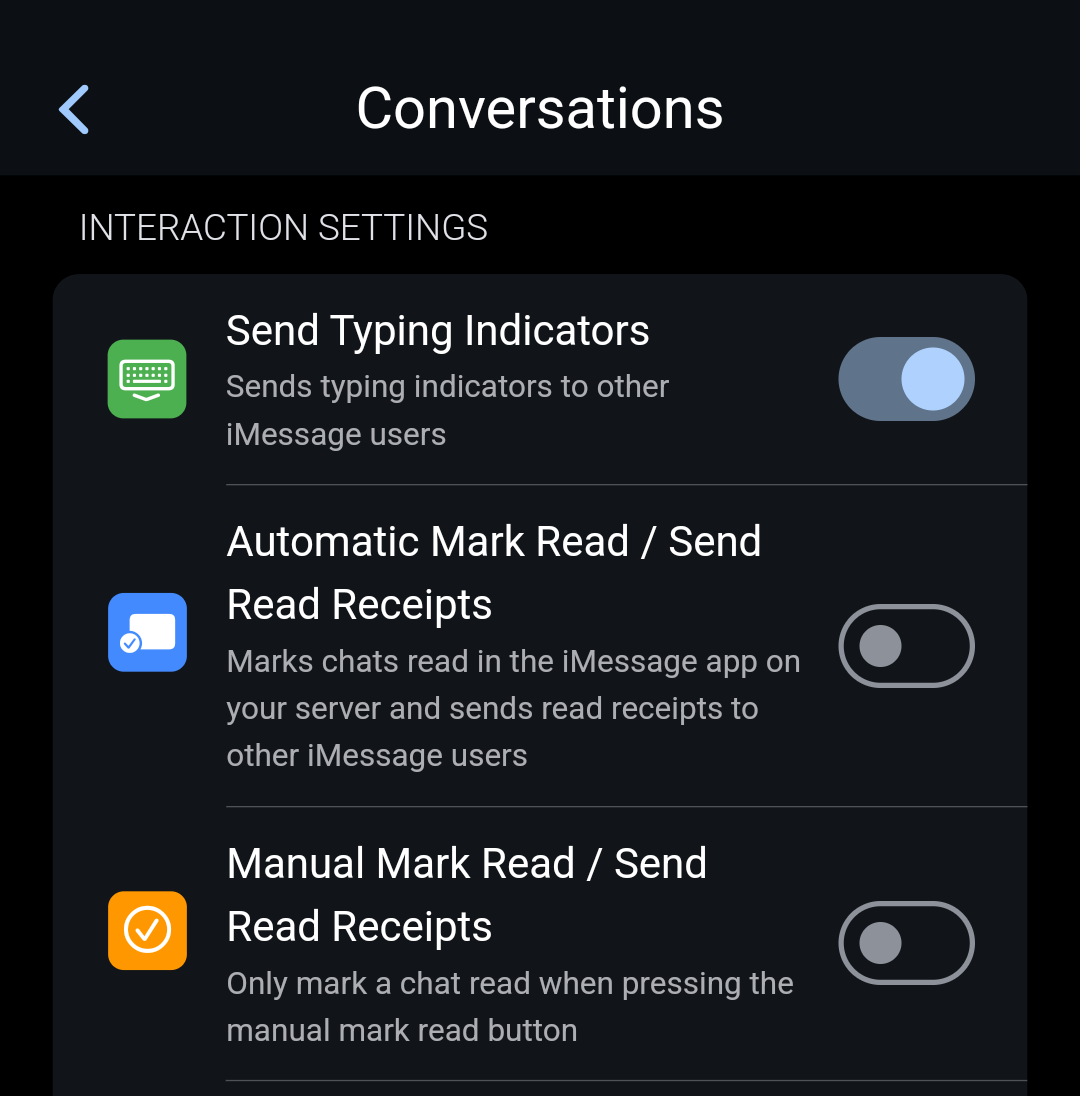Read Receipts
If you wish to have read receipts enabled, you can do it in two ways.
Individually with each recipient.
- Visit the recipient you want to enable read receipts with, tap on their profile picture, and enable the "Send Read receipts" toggle.
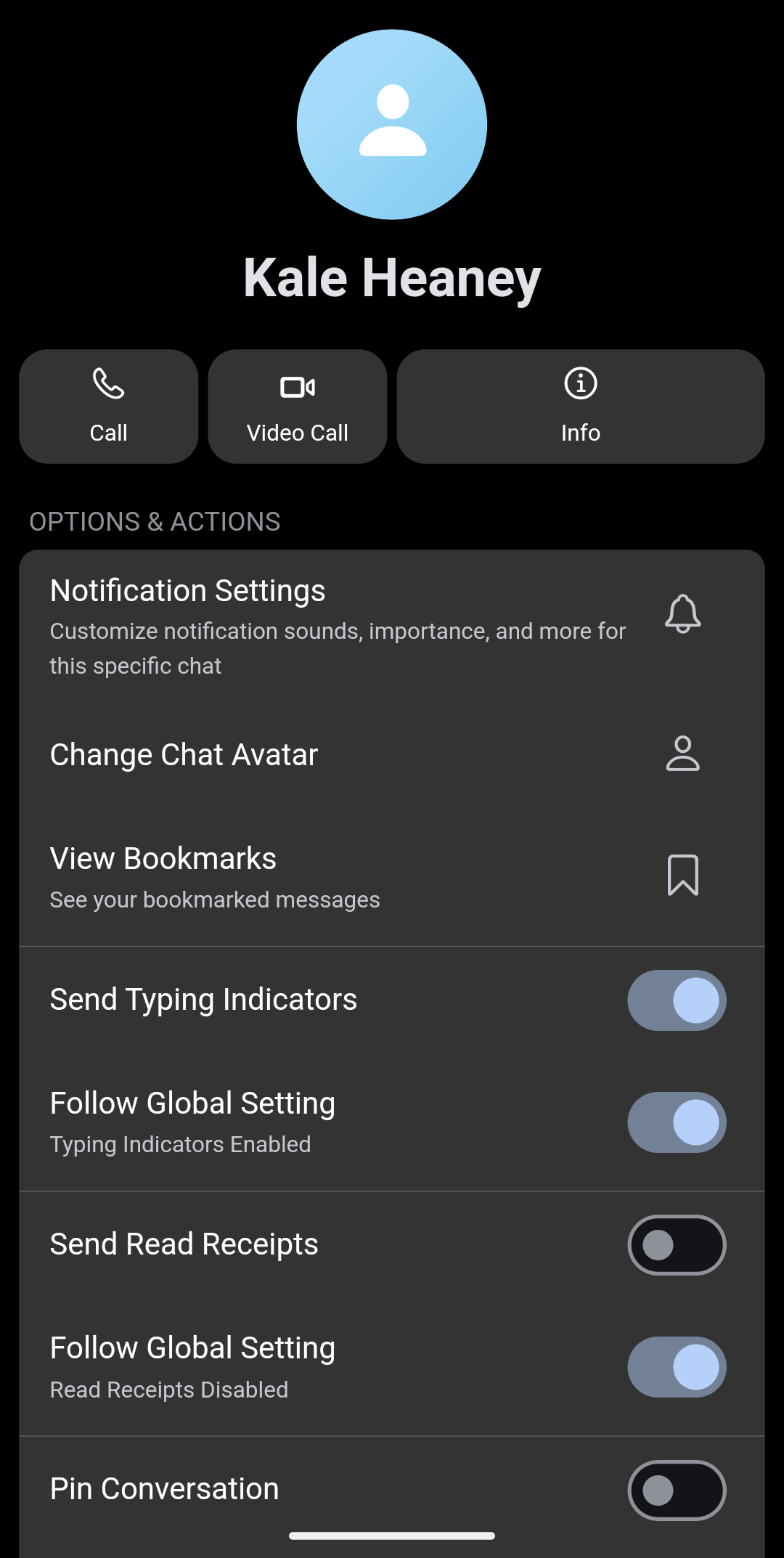
Via settings, this will turn it on for every recipient.
- Go to settings, Conversation Settings, scroll down to "Interaction Settings", and enable the "Automatic Mark Read/Send Read Receipts" toggle.